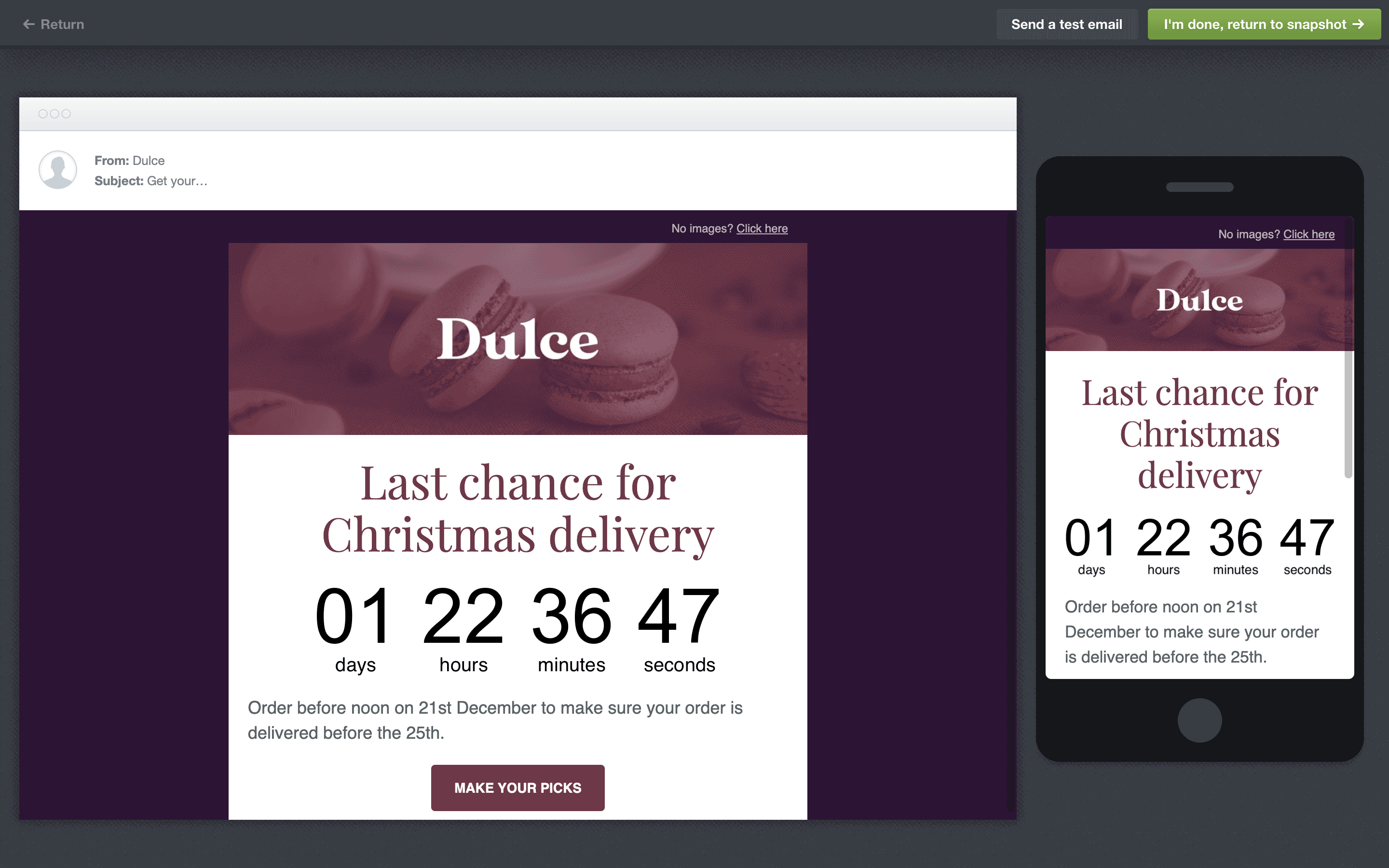
Campaign Monitor
Countdown in the email builder
From 40+ settings to two.
This was the team’s way of dipping our toes in the API of the newly-acquired Liveclicker, a company that offers dynamic email content. Before, customers could only add countdown timers by embedding third-party services.
Liveclicker allowed for highly customizable countdown timers, but took several steps of manual configuration and custom image uploads, even for basics like changing the background color or labels. If people were going to choose our built-in countdown timer over others, it would have to demand less time and effort.
By analyzing the external countdowns our customers had been sending, I found that our customers rarely customized their timers to match their email or brand. I also discovered that subscribers hardly ever clicked the timer itself, but the nearest call to action instead.
So I eliminated options like customizable colors and links, in favor of speed and simplicity.
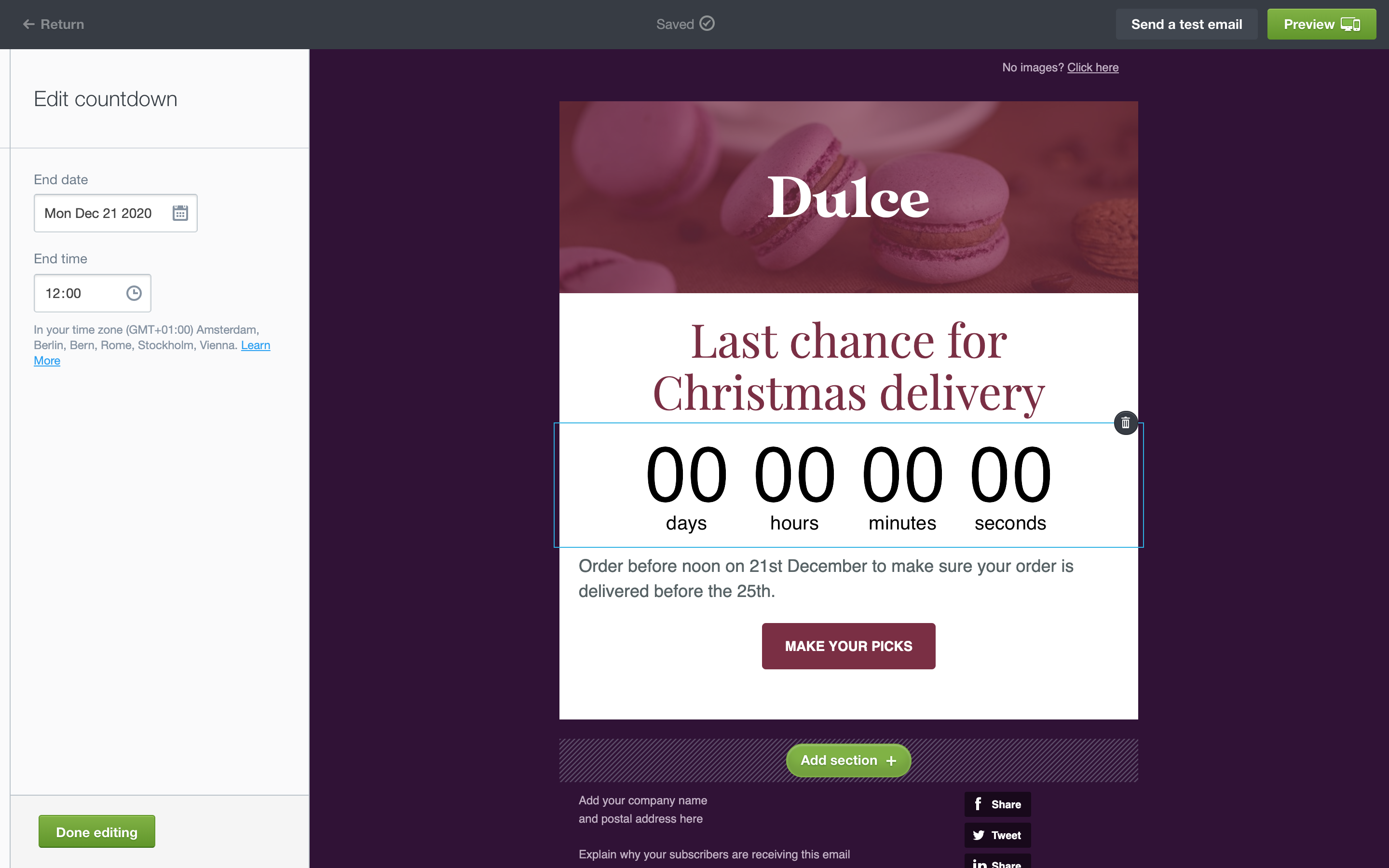
Using the color and language settings from the email, we could provide the info Liveclicker’s API needed for it to return a countdown that matched the email. All while asking the user for only two things: the date and the time.